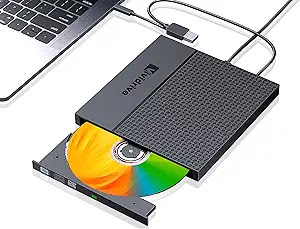Top PC Accessories,Essential Enhancements.
Investing in a powerful PC is a significant step towards unlocking a world of digital possibilities. However, a truly enriching computing experience goes beyond the core hardware. The right accessories can transform your PC into a versatile and efficient tool, enhancing productivity, entertainment, and overall enjoyment. This article explores a comprehensive list of top PC accessories, providing insights into their functionality, benefits, and essential considerations when choosing the perfect additions for your setup.
Monitors,Expanding Your Digital Horizon.
A high-quality monitor is the cornerstone of any PC setup, providing the canvas for your digital endeavors. The ideal monitor should offer a balance of size, resolution, refresh rate, and color accuracy, catering to your specific needs.
Screen.
small screens 19-21 inches suitable for basic tasks like browsing, email, and light productivity.
mid,range screens 22-27 inches, offer a good balance of size and resolution, ideal for everyday tasks, gaming, and content creation.
large screens 228 inches and above,perfect for immersive multimedia experiences, professional work, and multi-tasking.
Resolution.
1080p ,1920x1080 ,the standard resolution for most monitors, delivering crisp and sharp visuals.
1440p,2560x1440,offers higher detail and sharper text, particularly for larger screens, enhancing productivity and gaming.
4k,3840x2160,the highest resolution available, delivering incredibly detailed images and text, ideal for professional workflows and immersive entertainment.
Refresh Rate.
60Hz,the standard refresh rate, suitable for most tasks and everyday usage.
75Hz-144Hz,offers smoother motion and reduced screen tearing, ideal for gaming and graphic-intensive applications.
144Hz and above,delivers ultra-smooth visuals, particularly advantageous for fast-paced games and esports.
Panel Technology.
TN twisted Nematic,offers the fastest response times and the lowest price, but with limited color accuracy.
IPS in-Plane Switching,Provides wider viewing angles and superior color accuracy, often the preferred choice for image editing and multimedia content.
VA vertical alignment, Delivers high contrast and deep blacks, suitable for entertainment and gaming.
Mnitor Features.
adjustable stand,enables ergonomic adjustments for optimal viewing angles and comfort.
vuilt-in speakers,offer convenience for multimedia playback.
adaptive sync technology free sync or g-sync, Reduces screen tearing and stuttering during gaming.
Kryboards Input.
A good keyboard is the essential interface between you and your PC, allowing you to communicate with your computer. Choosing the right keyboard depends on your needs, preferences, and budget.
Keyboard Type.
membrane keyboards,affordable and durable, but offer a less tactile experience.
mechanical keyboards offer a satisfying tactile feedback and a distinct clicky sound, preferred by many gamers and typists.
rubber dome keyboards,provide a quieter typing experience than membrane keyboards, but may lack tactile feedback.
switch type For mechanical keyboards.
linear dwitches,smooth and consistent keystrokes, ideal for gaming and typing.
tactile switches,offer a distinct bump when activated, providing feedback without a clicky sound.
clicky switches,provide a tactile bump and a distinct audible click, favored for their satisfying feel and feedback.
Layout and Design.
standard layout,the most common layout with 104 keys, suitable for most users.
ergonomic keyboards,designed to reduce strain on the wrists and hands, ideal for prolonged typing sessions.
KTL,tenkeyless,Keyboards Compact.
keyboards without a numeric keypad, ideal for saving desk space.
60 present Keyboards ultra compact keyboards with only essential keys, perfect for portability and minimalists.
Additional Features.
backlighting provides visibility in low,light conditions, particularly useful for night owls and gamers.
macro Keys,programmable keys for custom shortcuts and commands, enhancing productivity and gaming performance.
media Keys,dedicated keys for controlling multimedia playback.
Mice,Precise Navigation and Control.
A mouse is essential for navigating your desktop, selecting files, and interacting with applications. The right mouse can significantly enhance your productivity and comfort.
Mouse Typ.
optical Mice use an optical sensor to track movement, suitable for most surfaces.
Laser Mice,Offer higher precision and tracking on a wider range of surfaces.
Wireless Mice: Provide freedom of movement without cables, ideal for clutter-free desks.
Ergonomic Mice,designed to reduce strain on the wrist and hand, beneficial for extended use.
Gaming Mice,Feature advanced sensors, programmable buttons, and ergonomic designs optimized for gaming.
DPI,Dots Per Inch.
800-1200 DPI.
Standard DPI for general computing, providing accurate cursor movement.
1600-2400 DPI.
Offers greater precision and faster cursor speed, ideal for gaming and graphic design.
4000 DPI and above: Provides extreme sensitivity, suitable for high-resolution displays and competitive gaming.
Buttons.
Standard Buttons.
Left, right, and scroll wheel.
Additional Buttons.
Side buttons for custom commands, back.,
forward buttons, DPI adjustment buttons.
Webcams.
Connecting with the World
Webcams have become essential for video calls, online meetings, and streaming. Choosing the right webcam depends on your needs and budget:
Resolution.
720p-1280x720.
Offers acceptable video quality for basic video calls.
1080p-1920x1080.
Provides high-definition video, ideal for professional meetings and streaming.
4K- 3840x2160.
Delivers ultra-high-definition video, suitable for high-quality streaming and video conferencing.
Field of View,FOV.
Narrow FOV.
Focuses on a smaller area, suitable for solo video calls or close-up shots.
Wide FOV.
Captures a wider field of view, ideal for group calls and meetings.
Features.
Autofocus.
Provides sharp images without manual adjustments.
Kow-l,Light Performance.
Enables clear video even in low-light conditions.
Built,in Microphone.
Offers convenience for audio recording.
Privacy Shutter.
Covers the camera lens for privacy when not in use.
Headphones.
Headphones provide an immersive audio experience, blocking out distractions and enhancing your enjoyment of music, movies, and games. The best headphones for you depend on your needs and preferences.
Type.
Over-Ear Headphones, Completely cover the ears, offering excellent noise isolation and sound quality.
On-Ear Headphones, Rest on the ears, providing a more portable and less immersive experience.
in-Ear Headphones,Fit inside the ear canal, offering portability and good noise isolation.
connectivity.
wired Headphones,Offer the most reliable connection, but can be restrictive.
wireless Headphones,Provide freedom of movement without cables, ideal for active use.
bluetooth Headphones,Use Bluetooth technology for wireless connectivity, offering convenience and portability.
Sound Quality
bass-Heavy Headphones Emphasize low frequencies, ideal for electronic music and gaming.
balanced Headphones provide a well-rounded sound signature, suitable for various genres.
high,fidelity Headphones offer exceptional detail and accuracy, ideal fo.
audiophiles and music professionals.
features.
noise Cancellation,Actively reduces ambient noise, creating a quiet listening experience.
microphone enables communication during calls or recordings.
touch Controls allow for easy control of music playback and volume.
Printers Digital Content to Life.
Printers remain essential for documents, photos, and creative projects. Choosing the right printer depends on your printing needs and budget.
Printer Type.
inkjet Printers offer affordable printing and excellent photo quality, but ink cartridges can be expensive.
laser Printers provide fast, high-quality printing, ideal for text documents and large print jobs.
all in One ,printers combine printing,
scanning, and copying functionality, offering versatility for various needs.
Print Resolution.
300 DPI,suitable for basic documents and everyday printing.
600 DPI provides sharper text and finer details for higher-quality printing.
1200 DPI and above delivers professional-grade quality, ideal for photos and graphic design.
Connectivity.
usb connection the most common connection type, offering a reliable connection.
wireless connectivity allows for printing from anywhere in your home or office.
ethernet connection provides a stable connection for high-volume printing.
Additional Features.
duplex Printing prints on both sides of the paper, saving paper and costs.
automatic document feeder ads scans multiple documents automatically.
mobile printing allows for printing from smartphones and tablets.
external storage expanding Your Digital Capacity.
external storage devices offer a convenient way to expand your PC's storage capacity, backup your data, and transport files between devices.
hard disk drives hdds, offer large storage capacities at a lower cost, but have slower access speeds.
solid state drives ssda,provide faster access speeds and improved performance, ideal for system drives and frequently accessed files.
storage Capacity.
portable hard drives compact and portable drives, ideal for backups and data transfer.
extraernal sada,small, lightweight, and fast, perfect for carrying important files and programs.
network attached Storage nas,Provides centralized storage for multiple devices, ideal for large families or businesses.
Power Adapters PC Running.
reliable power adapter is essential for keeping your PC powered on and running smoothly. Consider:
power output ensure the power adapter provides sufficient power output for your PC.
compatibility confirm the adapter is compatible with your pc's power requirements.
cable length choose an adapter with a cable length that meets your needs.
surge Protectors protecting Your Electronics.
Surge protectors safeguard your PC and other electronics from damage caused by power surges and voltage spikes. Look for surge protectors with.
high joule rating a higher joule rating provides greater protection.
multiple Outlets allows for connecting multiple devices.
safety Features like ground fault circuit interrupters gfci,s can provide additional safety.
software expanding PC's Capabilities.
Software can enhance your PC's functionality and productivity.
operating system "os" The foundation of your pc,s providing a user interface and managing hardware and software.
productivity software Includes tools for word processing, spreadsheets, presentations, and email.
security software protects your pc from viruses, malware, and cyber threats.
creative doftware offers tools for photo editing, video editing, music production, and graphic design.
gaming software enhances gaming performance, provides game launchers, and of
fers access to online gaming communities.
Accessories Comforts.
Beyond the essential components, numerous accessories can enhance your comfort and efficiency.
ergonomic accessories mousepads, wrist rests, and ergonomic chairs can help reduce strain and promote a comfortable computing experience.
cooling pads provide additional cooling for your laptop, extending its lifespan and improving performance.
docking stations connect multiple peripherals to your laptop, creating a desktop-like setup.
laptop stands elevate your laptop to improve airflow and ergonomics.
cable organizers keep your cables tidy and organized, reducing clutter and improving workspace aesthetics.
Personalized PC Experience Conclusion.
Choosing the right PC accessories is a journey of personalization, tailoring your setup to meet your specific needs and enhance your digital experience. By carefully considering factors such as functionality, compatibility, and budget, you can build a powerful and efficient PC ecosystem, in overall enjoy PC operating.